Gaming with Raspberry Pi 5: A Complete Guide
4 min read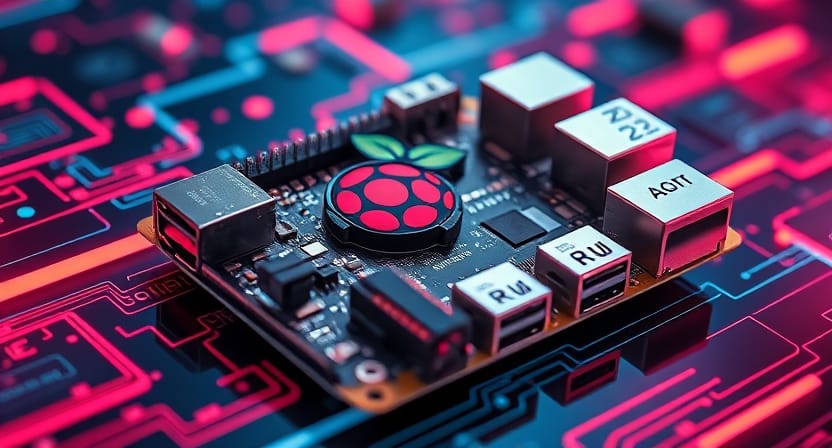
Introduction
4K Gaming with Raspberry Pi 5? It might seem like a distant dream, but it’s now possible. With the powerful Raspberry Pi 5 and the integration of an older GPU, this compact device can deliver high-end gaming performance at 4K resolution. In this article, we’ll explore how the Raspberry Pi 5’s enhanced specs, combined with a little ingenuity, can turn it into a 4K gaming powerhouse. Whether you’re a seasoned gamer or a tech enthusiast, you’ll be amazed by what you can achieve with this affordable system. Let’s dive into the features of the Raspberry Pi 5 and how to set up your own 4K gaming rig on a budget.
What is Raspberry Pi?
1. A Brief Overview
The Raspberry Pi is a small, affordable computer that’s revolutionized the world of DIY tech projects and education since its launch in 2012. Initially created to inspire learning in computer science, it quickly gained popularity for its versatility and low cost.
2. Applications and Popularity
Over the years, the Raspberry Pi has become a go-to device for a wide range of applications. From building retro gaming consoles to powering home automation systems, its flexibility has made it a favorite among hobbyists, educators, and makers. Its GPIO (General Purpose Input/Output) pins further enhance its appeal, allowing users to interact with various hardware components.
3. Raspberry Pi Models
As the years have passed, the Raspberry Pi models have evolved. The Raspberry Pi 5 is the most powerful iteration to date, with a significant boost in performance, graphics, and memory. This makes it a great candidate for those looking to explore 4K gaming at an affordable price point.
What’s New on Raspberry Pi 5?
1. Enhanced Performance
One of the key upgrades in the Raspberry Pi 5 is its quad-core ARM Cortex-A76 CPU, clocked at 2.4 GHz. This upgrade means much faster processing speeds, enabling smoother multitasking and handling of more demanding applications—perfect for gaming.
2. Improved Graphics for Gaming
Thanks to its VideoCore VII GPU, the Raspberry Pi 5 can easily support 4K video playback at 60fps. This leap in graphical performance opens the door for high-quality gaming, making it possible to play more modern games at impressive resolutions.
3. Increased Memory Options
The Raspberry Pi 5 offers options of 4GB or 8GB of RAM, providing more flexibility when it comes to running demanding applications. More memory means better multitasking and smoother gameplay, allowing you to enjoy games without lag or stuttering.
4. Expanded Connectivity
Another improvement is the expanded connectivity options. The Raspberry Pi 5 comes with dual HDMI ports, USB 3.0 support, and Wi-Fi 802.11ac for fast internet speeds. Whether you’re connecting multiple displays or external devices, this increased flexibility allows you to set up your gaming station exactly how you want it.
How Can You Use the Raspberry Pi 5 for 4K Gaming?
1. The Power of Raspberry Pi 5
Although the Raspberry Pi has traditionally been seen as a simple device for educational purposes, the Pi 5 changes that perception. With its upgraded CPU, GPU, and memory, it now has the capability to run games in 4K resolution—an achievement that seemed impossible just a few years ago.
2. Integrating an Old GPU for Maximum Performance
While the Raspberry Pi 5 can handle 4K content on its own, integrating an older GPU—such as an NVIDIA GTX model—can further boost performance. This setup can make the Raspberry Pi 5 an even more powerful machine for gaming, enabling it to run more graphically intensive titles at smoother frame rates.
Step-by-Step Guide to Achieving 4K Gaming with Raspberry Pi 5 and an Old GPU
Step 1: Gather Your Components
To start, you’ll need the following components:
- Raspberry Pi 5
- An old compatible GPU (e.g., NVIDIA GTX series)
- A compatible power supply for the GPU
- HDMI cables, power cables, and a 4K-compatible display
Step 2: Set Up the Raspberry Pi 5
Begin by installing a suitable operating system, like Raspberry Pi OS or Ubuntu. After installation, update your system using terminal commands to ensure all drivers are up-to-date.
Step 3: Connect the GPU
Next, connect the GPU to the Raspberry Pi using the appropriate ports. Ensure your power supply can handle the additional demands of the GPU.
Step 4: Configure Display Settings
Once connected, adjust the display settings in your operating system to configure the output resolution to 4K. Make sure your monitor or TV supports 4K resolution.
Step 5: Install Gaming Software
To start gaming, install platforms like Steam or emulators such as RetroPie. These programs will allow you to run various games on your Raspberry Pi setup.
Step 6: Optimize Settings
Finally, tweak the in-game graphics settings for the best balance between visual fidelity and performance. Play around with the settings to find what works best for your hardware.
Popular Games to Play on Raspberry Pi 5 with 4K Gaming
After setting up your 4K gaming rig, you can enjoy a variety of games:
- Minecraft: A sandbox game that runs smoothly on the Raspberry Pi 5, providing a creative and expansive experience.
- Retro Games: Use RetroPie to relive classic titles from systems like the NES, SNES, and Sega Genesis.
- Indie Titles: Many indie games are optimized for lower-end hardware, making them ideal for the Raspberry Pi 5 setup.
Conclusion
The Raspberry Pi 5 has unlocked new possibilities in the world of affordable computing, making it possible to enjoy 4K gaming at a fraction of the cost of traditional gaming rigs. By leveraging the Pi’s improved performance and integrating an old GPU, you can create an exciting gaming setup that doesn’t break the bank.
Have you tried gaming on the Raspberry Pi 5? What games would you love to play on this setup? Let us know in the comments below!
Outbound Links
- Raspberry Pi 5 Official Website – Learn more about the Raspberry Pi 5 and its specifications.
- NVIDIA GTX GPU Models – Explore the range of NVIDIA GTX GPUs compatible with Raspberry Pi setups.
- RetroPie – Get started with retro gaming emulators for Raspberry Pi.



